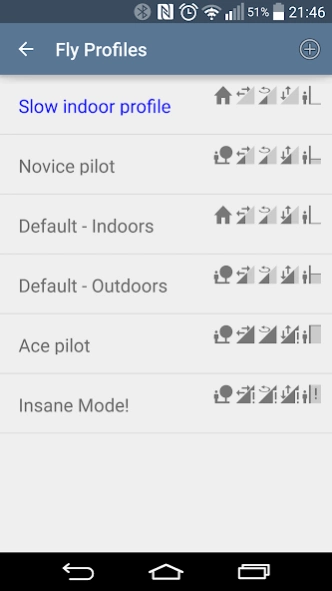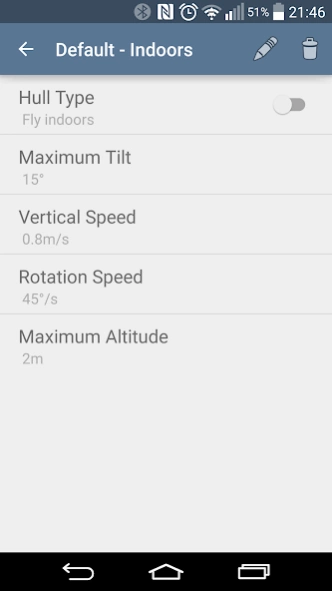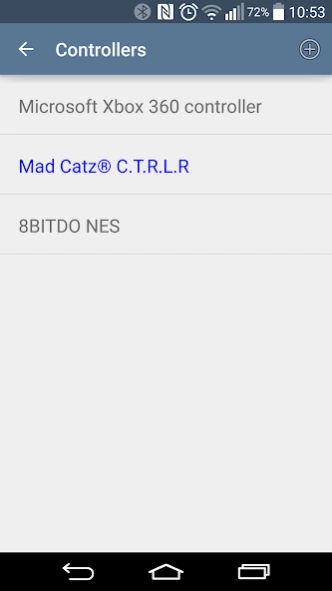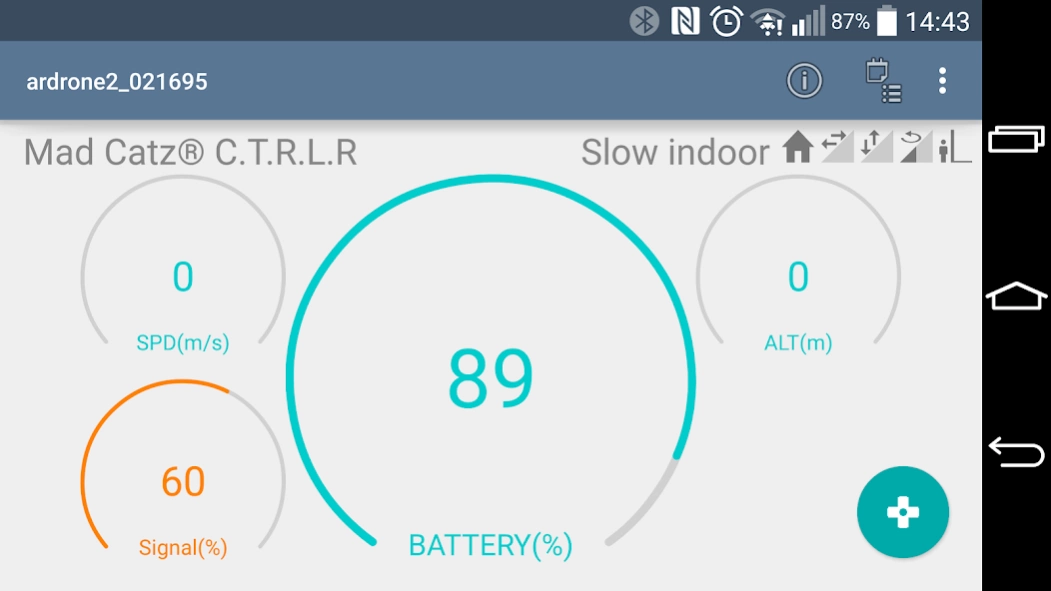Drone Control Center 1.0
Paid Version
Publisher Description
Drone Control Center - Become an ace pilot of your AR.Drone!
Intuitive flying of your A.R. Drone (no support for Bebop yet) with a standard USB or Bluetooth controller like the Playstation, Xbox, or Mad Catz Controller. Handle your drone with analog sticks and precise movements.
Required hardware
• Parrot AR.Drone 2.0 - running the latest firmware;
• Bluetooth or USB gamepad/controller - Xbox, Playstation, Mad Catz Controller, or any other Bluetooth or USB input device.
(If you use USB, you might also need a USB-OTG (On-The-Go) cable. You can buy those online (like at Amazon) for around $1.)
Features:
• Control drone with a Bluetooth or USB controller/gamepad;
• See drone status and configuration;
• Customizable Controller Profiles - Completely configure the controller/gamepad's behavior;
• Customizable Fly Profiles - Change fly behavior speeds, max altitude, etc.
Features to come:
• USB Video recording;
• Detailed drone configuration settings;
• Fly Animations;
• Absolute movement;
• Easy cornering: automatic yaw/pitch.
Covering our behinds
Controlling a robot is potentially dangerous. Flying a drone is no different. Please fly responsibly! We put serious effort in making our app safe but many external events influence flight behavior so we cannot guarantee absolute control at all times. We recommend you fly your drone in a safe area, no matter which control device (be it an app or hardware controller) you use to control it.
About Drone Control Center
Drone Control Center is a paid app for Android published in the Recreation list of apps, part of Home & Hobby.
The company that develops Drone Control Center is CAN.DO. The latest version released by its developer is 1.0.
To install Drone Control Center on your Android device, just click the green Continue To App button above to start the installation process. The app is listed on our website since 2015-09-02 and was downloaded 11 times. We have already checked if the download link is safe, however for your own protection we recommend that you scan the downloaded app with your antivirus. Your antivirus may detect the Drone Control Center as malware as malware if the download link to nl.candosoft.dronecontrolcentre is broken.
How to install Drone Control Center on your Android device:
- Click on the Continue To App button on our website. This will redirect you to Google Play.
- Once the Drone Control Center is shown in the Google Play listing of your Android device, you can start its download and installation. Tap on the Install button located below the search bar and to the right of the app icon.
- A pop-up window with the permissions required by Drone Control Center will be shown. Click on Accept to continue the process.
- Drone Control Center will be downloaded onto your device, displaying a progress. Once the download completes, the installation will start and you'll get a notification after the installation is finished.